Artwork Guidelines for HOA & Subdivision Signs
Ensure your subdivision signage looks crisp, accurate, and consistent across every material and finish.
Use these artwork prep guidelines to avoid production delays and maintain professional quality for monument, wayfinding, and amenity signs.
If you’re unsure about a file format or color setup, send what you have — our team will assist with preparation.
What to Include with Your Artwork
- Project details: final size, material, single/double-sides
- Color references: Pantone (Solid Coated) or CMYK builds
- Layout proof: small PDF of intended design
- File naming: Community_Project_Size_Date (e.g., OakHill_MonumentPanel_24x36_2025-08-20.pdf)
- Note (small): Need help? Send files—we’ll confirm they’re print-ready
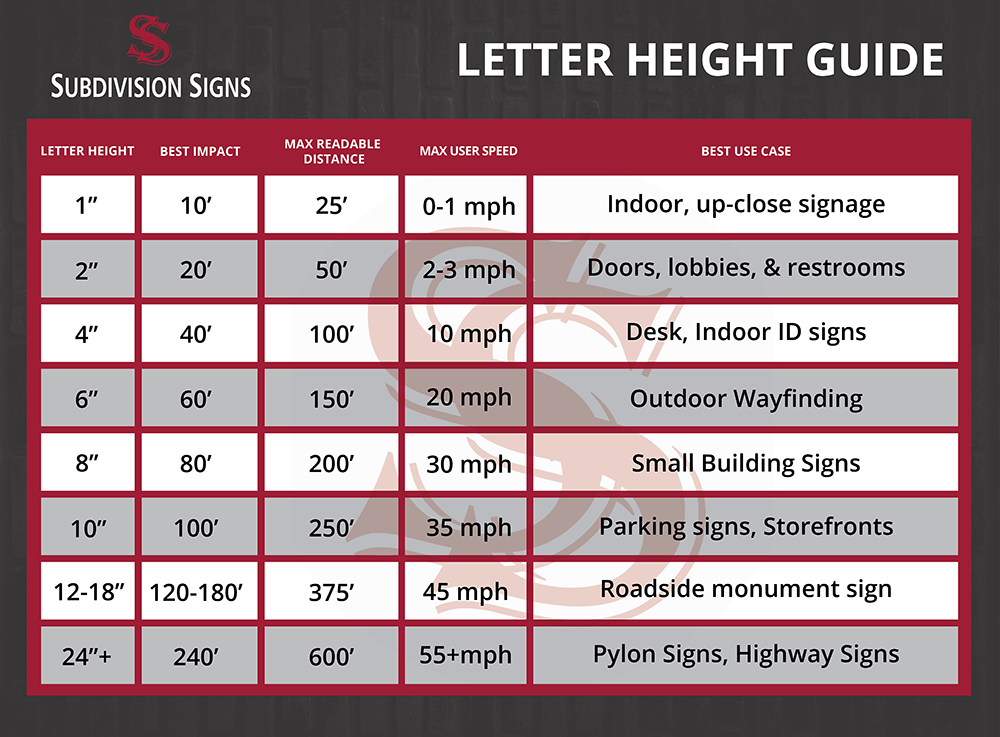
File Preparation Specs
Preferred formats: PDF/X-1a or vector PDF/EPS with outlined fonts. AI OK.
Fonts: outline all text; if live text stays, include .ttf/.otf.
Images & resolution: 300 DPI (small/med); 150–200 DPI (large signs).
Color mode: CMYK or Pantone spot; RGB may shift on conversion.
Bleed & safe: 0.125″ (small) / 0.25″ (large); keep critical 0.25–0.5″ from edge.
Cut/route paths: vector path on its own layer named “CutContour”.
Linked files: embed images or include a “Links” folder with packaged AI.
Proofing: we produce a proof for sign-off; color chips available for critical matches.
Note: We print exactly to your approved proof and color specs unless you request design changes.


Artwork FAQ
What file format is best for HOA sign artwork?
We recommend submitting your artwork as a PDF or vector PDF/EPS with all fonts outlined. AI (Adobe Illustrator) files are fine, and PSDs are accepted if flattened.
Can I send RGB files for my subdivision sign design?
RGB files will print differently from what you see on screen. For accurate color matching, use CMYK or Pantone Solid Coated (PMS) colors.
What image resolution should I use for monument signs?
For small and medium signage, use 300 DPI at full size. For larger viewing distances, 150–200 DPI is sufficient.
How should I name my artwork files?
Use a clear format such as Community_Project_Size_Date
(e.g., OakHill_MonumentPanel_24x36_2025-08-20.pdf). This helps us track projects quickly and ensure accuracy.atch or refine your existing artwork.
Do you keep my artwork on file for future HOA projects?
Yes. We securely archive all approved artwork, colors, and proofs so that future repairs, repainting, or replacements match perfectly.
